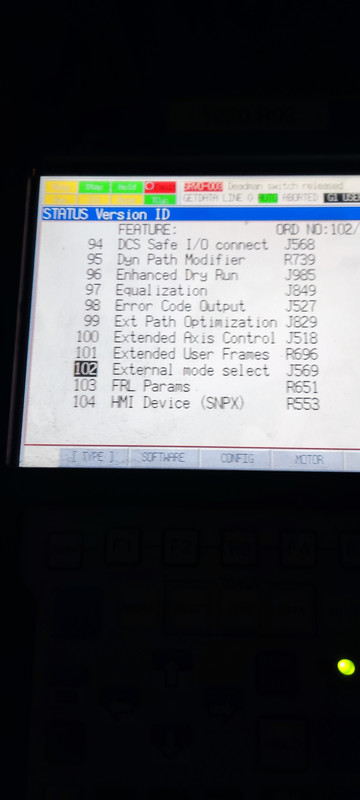Hello.. i have a r2000ib 210f with r30ia controller. The robot doesn't have operating buttons and mode switch on the controller but have the operator board. I ordered the buttons and a 3mode switch i plugin to the board and all works good accept the 3mode switch. The fault code is SYSTEM 301 external mode select is not available .
System 301
-
johnsk8 -
October 24, 2023 at 9:40 AM -
Thread is Unresolved
-
- Go to Best Answer
-
95devils
October 24, 2023 at 10:10 AM Approved the thread. -
Hi John,
What kind of panel do you use? It's the "classic" with screen and physical buttons? Or the Tablet? The Alarm Code List (B-83284EN-1/08) states for the error message:
SYST-301 External mode select is not available
Cause:
External mode select function (J569) is loaded, but External mode select is not available in this op panel.
Remedy:
"Delete 'External mode select function or use op panel that has no mode switch.
Additionally the OPERATOR’S MANUAL Basic Function (B-83284EN/10), chapter 14, states:
This chapter describes operations when the system does not have a Mode switch.
For the R-30iB Compact Plus and R-30iB Mini Plus controllers, the Operator Panel ad mode switch are
provided as optional hardware.
It reads like the R30iA does not support the external Mode Switch. You may check [MENU] > [SYSTEM] > [DCS] > [Mode Select] > [Mode Select Func.] if Mode Switch is availiable?!
-
-
You have not set the access level for your photos to allow all to view.
-
I guess the External Mode Select option (J569) is still installed on your controller which is not compatible with a physical mode switch. If you want to use the 3 mode switch, the External Mode Select option has to be removed from your system.
-
-
We still have no access to view your photos.
-
Hello ..can somebody explain me how to upload pictures , please 🙏
-
I don't remember if you need a certain number of posts for this, but you can easily paste images from the clipboard into your post with CTRL+C and CTRL+V. I can insert 2 images per post like this.

Alternatively, while writing a reply you can use the TAB Attachments to select images from your hard drive to upload:
If you are not (yet) allowed to upload images you can use any image hoster that will generate a link suitable for forums. like https://postimages.org/
Upload the picture and use the "link for bulletin boards" shown:
-
Thanks a lot 👍, i try later after work
-
-
-
-
Hello.. i think the information at the photos is fine to find the problem 🙂. And show the board before and after plugin the buttons and 3mode switch. At the time i have unplug the 3mode switch and the robot is auto mode
-
- Best Answer
I guess the External Mode Select option (J569) is still installed on your controller which is not compatible with a physical mode switch. If you want to use the 3 mode switch, the External Mode Select option has to be removed from your system.
Select MENU > STATUS > Version ID > CONFIG and check if the External Mode Select option is still installed on your controller.
-
Yes is j569 is still installed. And now how to remove
 ">
"> -
-
If remove this can i installed again?
-
Yes is j569 is still installed. And now how to remove
 ">
">At least in Europe you have to request a new image from FANUC. Once uninstalled it is not possible to simply reinstall a (paid) option.
I'm not sure if you can uninstall it by your own. I have never tried this.
-
Unfortunately you can't uninstall options. Take an image backup, then you must request and pay for a reburn software set from Fanuc.
Always take an image backup before installing any new options. That is the only way to roll it back.









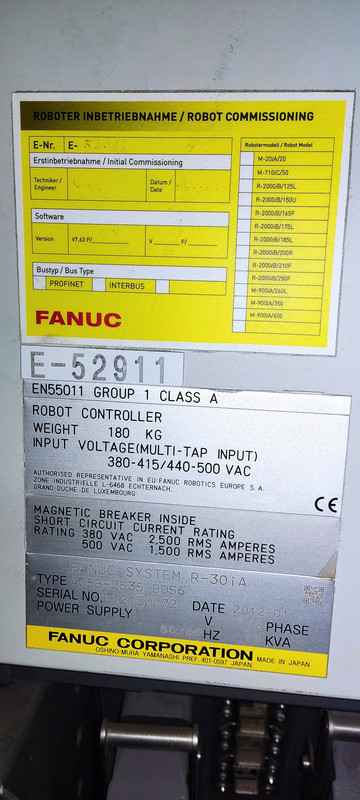 ">
"> ">
">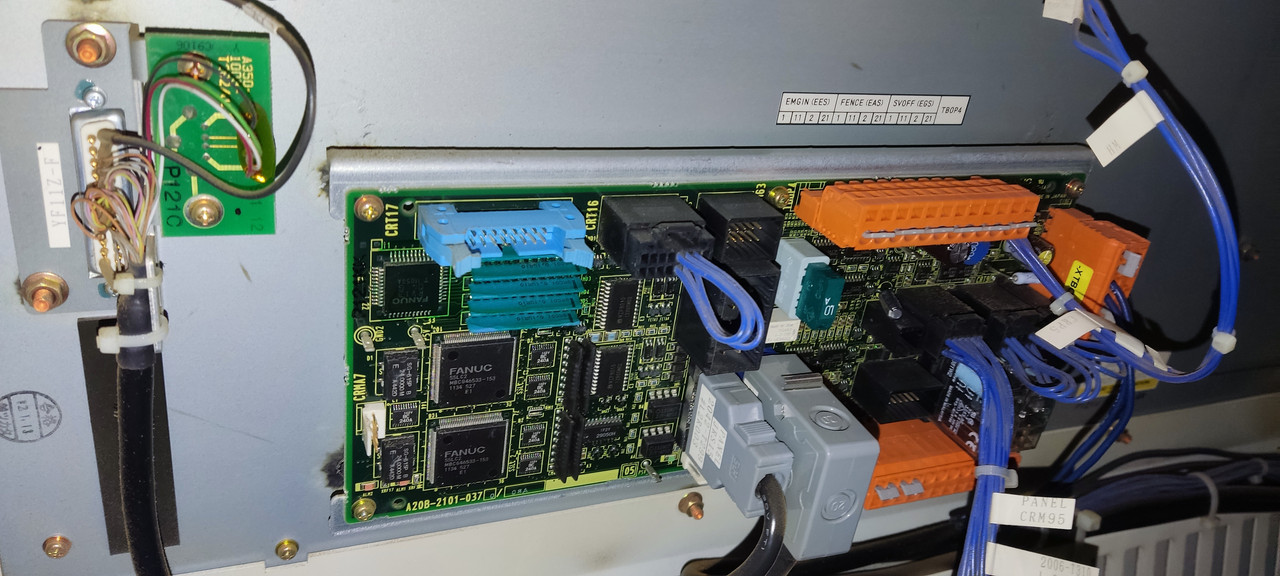 ">
"> ">
"> ">
">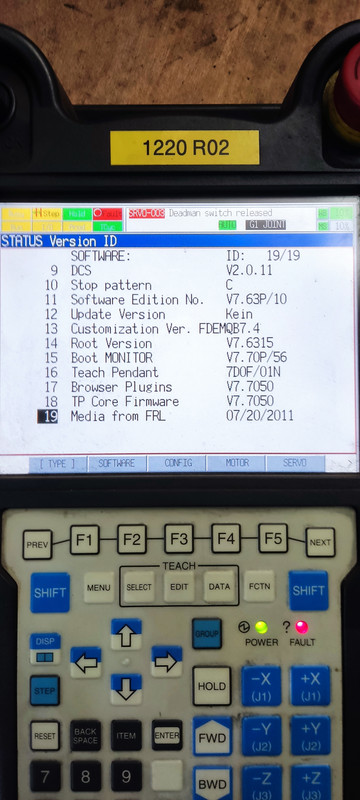 ">
">