Good luck
Have a servo -007 alarm won't go away. UPDATE
-
ktmark -
April 12, 2024 at 11:44 PM -
Thread is marked as Resolved.
-
-
"When you press reset when the selector switch on the teach pendant is turned off, look at the LED on the servo amp. Is it "-" or "0"? If it "0", then you have servo power. If you have servo power then you need to determine why the program is not running."
Seems clear to me, must lose something in translation.I. Done this 3 times and on the teach pendant and nothing of that nature shows on the led screen of the teach pendant .
-
It says in blue to look at the LED on the servo amp, not the teach pendant.

-
It says in blue to look at the LED on the servo amp, not the teach pendant.

-
Yep I knew I was looking at it wrong thanks. Sir!!
-
Okay. If I am correct the servo amp attached to the bottom base of the robot inside I see. The LED letters and next to a window anyways when you told to do what was needed the only thing came in that box. Was one. . That was it. I hope that helps some thanks for having patience with me ..
Okay sir if it is showing a. . Not a 0. What then would it be. Thanks again
-
You are correct. Scooter it shows "" . " a dot. What is the cause of that meaning there is no power back to the servo amp ? The owner is needing this up very bad we are super behind on parts. Thanks
-
I would have to say that after all this time that you might think about getting a service tech, seems that you have lost a lot of man hours and production over something that with a proper tech might take 5 - 15 minutes to fix. Also I would strongly suggest your company get you a little training. I mean no offence but I think the people have done their best and these are world class techs that have been trying to help you.
-
I agree with you. I do need training they just don't offer it at this time. ..also. there is a tech that was here Thursday should be here sometime this week. But my main concern if I can ask you is .. when he put jumpers in. I was able to man the robot freely. Yet. Will not cycle start from the machine will not go in auro i. Press the cycle start button but no response from robot no error pops up eith But when he took out the jumper from the slave relay we have that same 007 error and that's where we are at. Thank you sir
-
Your robot is most likely set up for REMOTE control via PLC. Which requires your outside E-Stop and Fence circuit. To run otherwise you would have to change some things in the RobotConfig page which with the jumpers that are installed WILL make this cell UNSAFE and I think that the others and myself are hesitant to offer more help. Sorry your in such a position! We've been there as well.
-
Okay thank you sir appreciate your support...
-
Please stop and get a properly certified integrator to look at your robot.
At this point, you are bypassing what little (single-channel) safety there is, and you still can't get the robot to run. Don't be surprised if an integrator refuses to touch the machine if they can't upgrade the safety.
Sorry, but you are not qualified. It does not sound like anyone at your company is qualified. Even worse, it sounds like they are pushing you to get an unsafe machine into production.PLEASE DON'T PUT AN UNSAFE MACHINE INTO PRODUCTION!
-
Yes sir @ pdl I fully understand that this is unsafe just boggles my mind it the robot cell was running just fine foe years till we quit running due to no parts. Then we come back to it to restart the machine and we have this mess . But very true unsafe . Thanks. There us a tech coming this week hope he can figure out what the maintenance did ..
-
The problem will probably come down to corrosion built up during the down time. A contact or connection, something.
Regardless of how many time they tell, ask, order, or threaten you if someone gets hurt on an unsafe machine that you made run, guess who's behind is in the soup, yours.
Be safe, your family will thank you.
-
The tech guy put back all the estops for this cell but now there is a comm error 82. When we push cycle start there is no reponse to the robot to activate. Any ideas thanks again sir
-
Please stop and get a properly certified integrator to look at your robot.
At this point, you are bypassing what little (single-channel) safety there is, and you still can't get the robot to run. Don't be surprised if an integrator refuses to touch the machine if they can't upgrade the safety.
Sorry, but you are not qualified. It does not sound like anyone at your company is qualified. Even worse, it sounds like they are pushing you to get an unsafe machine into production.PLEASE DON'T PUT AN UNSAFE MACHINE INTO PRODUCTION!
We did get a electrician he said this was his first time working on the robot and he did find the problem. Problem with estops resolved was a couple loose wires and rusty estop. circuits
-
now there is a comm error 82
1. Where is this error displayed?
- Attach Image of it.When we push cycle start there is no reponse to the robot to activate
2. Where is this cycle start button?
- Is this connected directly to robot, or via a PLC. -
Via the plc the electricians thought was in the power button at the front of the machine . Looks like he got it fixed. Now I have to research all my points after the maintenance guy remastered it
-
Loose wire he said . It was showing on the top line of the teach pendant he got all the e stops back in order .
-
Amen..........
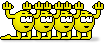
Can you post what specifically the problems were instead of just saying 'loose wire' relating to:
- What the problem was with the external emergency stop circuit (obviously this was external).
- Where this 'loose wire' is which was preventing the robot from automatically starting.
- The exact error code and details if it was on the teach pendant and not just 'top line'.It would be beneficial for others reading this thread and also shows gratitude and respect to ALL the members whom have dedicated their free time and valuable knowledge in order to assist you?
-














