On all of our cells we have a login system in place on the HMIs that is used to both prevent people from accessing things that they shouldn't and logging who is doing certain things in the system. As part of this, we drop the hold signal to the robots in the cell if a teach pendant is turned on and a maintenance or engineer is not logged in. I was informed today that one of our maintenance personnel was shown a way around this by a contractor that we had on site. The only way that I could think to do this would be to disable UOP entirely, but I wanted to know if there was any other method so that I could find a way to prevent it.
UOP Hold Bypass
-
Rex Tyrran -
July 26, 2023 at 12:51 AM -
Thread is Unresolved
-
-
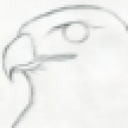
HawkME
July 26, 2023 at 1:40 AM Approved the thread. -
- Best Answer
You could also remap the UI hold signal to a flag or a DI.
-
Hi Rex Tyrran,
First I would ask the contractor what he did.
-
I would, but we have had 2 or 3 different sets of contractors in here working on new equipment the last couple of months. I'm not sure who showed him or which group they were in. And none of them are still in the building to ask.
-
Just simply going to system/config. and turning UI's to false will allow anyone to jog the robot. If you really want to stop people from jogging the robot, look into the servo disable in the estop circuit.
-
I have pretty much confirmed that they are disabling the UOP in the system configuration menu. So my next question would be is there anyway to disable this menu with a system variable?
I would just password lock the robots, but my superiors will not allow me to do so.
Just simply going to system/config. and turning UI's to false will allow anyone to jog the robot. If you really want to stop people from jogging the robot, look into the servo disable in the estop circuit.
I am not familiar with this. Could you please tell me where I can find more information?
-
I would just password lock the robots, but my superiors will not allow me to do so.
But your superiors are happy about maintenance circumventing things via the teach pendant then which could compromise safety and safe working practices......

Sorry but that makes me laugh.
Just install passwords and don't tell anyone and see who starts complaining first.
-
Just install passwords and don't tell anyone and see who starts complaining first.
As fun as that sounds. I hate looking for new employment.
-
Some times you have to fight fire with fire and be a little more assertive when you get tasked with a problem that is easily resolved and if you don't get any respect for it, then maybe the company is not the right company to work for.
Don't forget, your superiors should really be addressing this with maintenance as that is their responsibility to ensure their staff is performing and operating safely and not circumventing functions.
Yes, easy for me to say from the side lines as I am not in your shoes.
-
I totaly agree with Kwakisaki.
Give Your employer the choice between installing a password or the fact that illegal access is no longer prevented.
Do whatever they want and if you don’t like the answer, start looking for a better employer
They hired you to do a job and you have to have the authority to make such changes.
If you don’t have the authority, you cannot do your job and you are not responsible for what goes wrong.
The one that dicides has the responsebility.
-
Until the next contractor shows him how to bypass the password by loading passclr.sv file. You can prevent this other ways passwords are not the answer. Just make sure you leave your phone # on the controller door. 😁 As mentioned above the servo on signal might be a good option until someone figures out how to put a jumper in.
-
That is right, every safetything that is done can be undone.
The trick is to make it as hard as possible to do that and I think that a password in combination with disabled usbports makes it hard for most people.
Most of the time it is not nessesary, a lot of people use there brains.
But stupid people must be protected from themselves, I don’t know why, it is certainly not an endangered spiecies…
But if you have the ultimate solution, I would really want you to share it.
-
In the past, I've just locked the pendant in a box. There were at least 2-3 people qualified on each shift to have a key. This also protected the pendant and the cable from various other anomalies.
-
Just as an update: for the time being I am using a background logic to monitor the UOP Disable variable and reset it if it changes states. I know this only covers me until someone figures out how to turn off background logic, but it should do for now.














