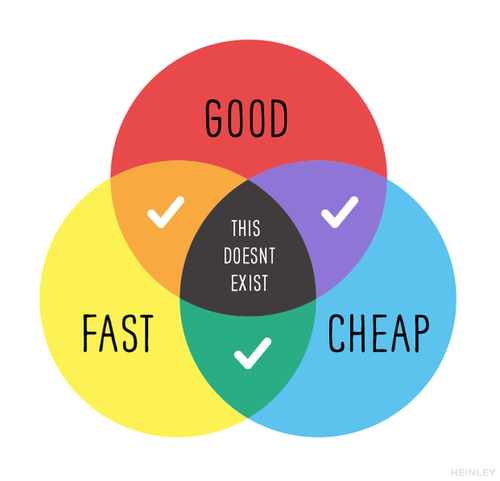TL;DR Just read the damn thing.
Alright so the issue itself isn't nornally peculiar, it's management's response that makes it peculiar. We have a metal grinding process that uses two different grinders. One is large, and the other is quite a bit smaller. We've been having a constant issue with the smaller one blowing wheels apart because the operators are sending parts in with the 'gate' above the height that's its allowed to be sent in. I know what you're thinking. Change the grind to start out further so it doesn't happen. Simple right? Wrong. Management is also obsessed with cycle times. They want it done in as few passes as possible, hence the max height. My first solution to this was to set up a height check in the program with LIN movements and simple math. Worked great on my trial runs. Didn't add much to the cycle time either. However, this was a no-go because they didn't want to run more wires from the PLC. . . So this is where I'm at now. My thoughts now are, maybe theres a way I can check it with the robot itself. Is there a way to monitor something like the axis amperage? If there is, I may be able to devise a quick solution where I set up a check point 1mm or so away from the max allowable height. I'm not sure how accurate this would be though.. any other solutions? Aside from, convince management and train operators (dead horse)
Edit: KR C 5.5.xx