Hey Guys,
We are attempting to stand-up a new cell with a custom positioner. It functions a lot like a DKP400 from Kuka, but it is a custom design with 2x Kuka MG_120_110_25_S0
What we need is to link these 2 motors together, such that WoV and the robot knows that when E1 is rotated/pitched, that the base for E2 (which is a table attached to E1) rotates with it.
Let me know what y'all think. I'm a but stumped here.
Need to link 2 Kuka Motors together to form a 2-axis postioner
-
x10guy -
April 28, 2023 at 11:24 PM -
Thread is Unresolved
-
-
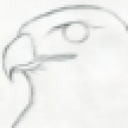
HawkME
April 28, 2023 at 11:28 PM Approved the thread. -
how far have you gotten? Axes correctly integrated in wov? Deployed to controller without errors? Mastered external axes? Able to jog them? Have you set all settings for them correctly? Settings for external kinematics set?
-
Use WoV catalog editor, create new catalog, add new item using 2-axis kinematic template. parametrize it as needed and voila - you got your own brand spanking new positioner.
then add it to your project instead of the two separate axes you have right now.
Maybe this helps a bit:
-
btw, you can always create project version where you integrate DKP instead of your two axe.
then you can compare the two projects and see exactly what is different.
creating own catalog element just packages things nicely so in case of reuse, there is much less repeated work
-
Thank you very much Panic Mode!
outrageously helpful














