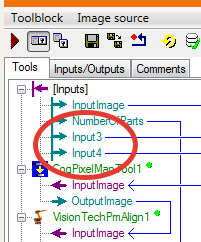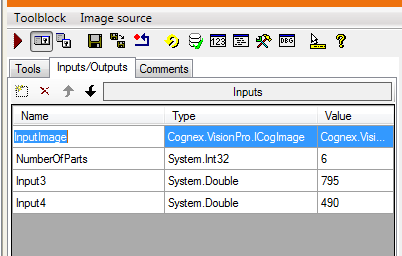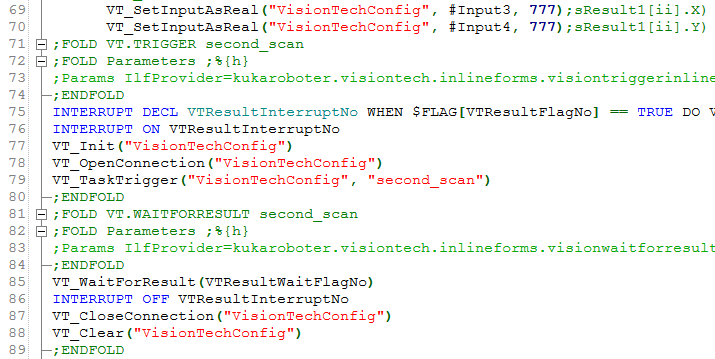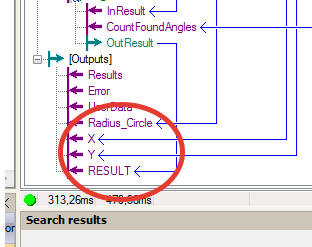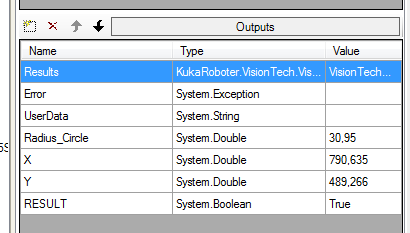KVP do not offer please. I don't have it
Posts by 12ph
-
-
Hello everyone
KRC 4
KSS 8.6.5
Windows 10
I can't connect via RDP to the robot from the computer. On the operating system windows 7 on the robot, everything worked fine. Has anyone been able to connect via RDP. How to do it? Thanks
-
image links you saved are not URLs
Fixed -
Hi everybody.
Kuka Robot, KSS 8.5
VisionTech V4.0.3
EthernetKRL V3.0.3
I need to transfer variables from the robot to ToolBlock. And output the variables from ToolBlock to the robot.
Input variables I did like this:
ToolBlock:
Program code on the robot:
Output variables I did like this:
ToolBlock:
There is no program code because I did not find anything about Output variables in the manual.
Input variables are not passed to the tool block( VT_SetInputAsReal, 69 and 70 lines of code). How to transfer variables to a tool block and display other variables from there? Thank
-
[size=2]You will be banned for spamming. this is the last and only warning. R[/size][size=2]ead READ FIRST and stop hogging resources. many old topics are not longer available because of ignorance and indifference of some users.Not only you are posting same things in multiple threads but you also duplicated attachments.
 [/size]
[/size]
[size=2]That is countering investments and hard work of those that try to keep this place free and great resource. [/size]I am very sorry. I have to solve this problem as soon as possible.

-
[size=2]topic started with assumption that all axes are configured and working, only one of the external axes needs position reset.[/size]
[size=2]suggestion was to enable coupling. that is all.[/size]
[size=2]but you did complete drives reconfiguration, and now wonder why things don't work... what is your point? i don't follow.[/size]After all, I wrote, and even shot a video. When I include the coupling in WorkVisual, the contacts change from 1 and 2 to 7 and 8. If I set the project as it is, then nothing works. Therefore, I had to switch contacts to RDC from 1 and 2 to 7 and 8
-
Open your working project ib WoV, open drives configuration, right click on E1 motor and enable coupling, etcI did as you said. But I had another problem.
I could not manually move the axis E2
Look at 1st image.I also had to change the terminals from 1 and 2 to 7 and 8. Since when I switched on the coupling in WorkVisual, they changed from 1 and 2 to 7 and 8. Look at 2nd and 3rd image.
When I go into the proposal proposal, WorkVisual wants to remove RDC. Look at video.

-
Use WoV to configure axis... Enable couplingI did as you said. But I had another problem.
I could not manually move the axis E2
Look at 1st image.I also had to change the terminals from 1 and 2 to 7 and 8. Since when I switched on the coupling in WorkVisual, they changed from 1 and 2 to 7 and 8. Look at 2nd and 3rd image.
When I go into the proposal proposal, WorkVisual wants to remove RDC. Look at video.

-
Display More
you can try one more thing you can make the axis e1 as decouplable axis. you have to make few changes in your mada file. you can use this logic where you want to make e1 axis 0.precondition to do this you have to change the value of variable $brk_mode to B1010 to B1101 in mada. and have to declare the axis decouplable in mada.
$async_axis='B000001' ; to make the e1 axis asynchronous
wait sec 1
$async_ex_ax_decouple= 'B111110' ;to decouple the eternal axis
$axis_act.e1=0WAIT FOR $AXIS_JUS.E3==TRUE
$async_axis='B000001' ; to couple it againDEF RESET_E2()
ptp $pos_act
$ASYNC_AXIS='B00010'
WAIT SEC 0.5
$ASYNC_EX_AX_DECOUPLE='B00010'
WAIT SEC 0.5
$AXIS_ACT.E2=0
WAIT SEC 0.5
$ASYNC_EX_AX_DECOUPLE='B00000'
WAIT SEC 0.5
$ASYNC_AXIS='B00000'
ENDGives an error message:
Ackn. de-/coupling not allowed for axis E2
stops at this line: $ASYNC_EX_AX_DECOUPLE='B00010'
What's the matter?
-
KUKA, KR C v8.3.39, KS V8.3.483
I changed the code. Now he is:
DEF RESET_E2()
ptp $pos_act
$ASYNC_AXIS='B00010'
WAIT SEC 0.5
$ASYNC_EX_AX_DECOUPLE='B00010'
WAIT SEC 0.5
$AXIS_ACT.E2=0
WAIT SEC 0.5
$ASYNC_EX_AX_DECOUPLE='B00000'
WAIT SEC 0.5
$ASYNC_AXIS='B00000'
ENDGives an error message:
Ackn. de-/coupling not allowed for axis E2
stops at this line: $ASYNC_EX_AX_DECOUPLE='B00010'
-
Hello. I need to programmatically reset the position of the additional axis.
I tried this:I changed the value of variable $brk_mode from B1010 to B1101 in mada
Program code:
$async_axis='B000001' ; to make the e1 axis asynchronous
wait sec 1
$async_ex_ax_decouple= 'B111110' ;to decouple the eternal axis
$axis_act.e1=0
WAIT FOR $AXIS_JUS.E3==TRUE
$async_axis='B000001' ; to couple it againBut it does not work. Gives an error message
Tell me please, how can I do this?