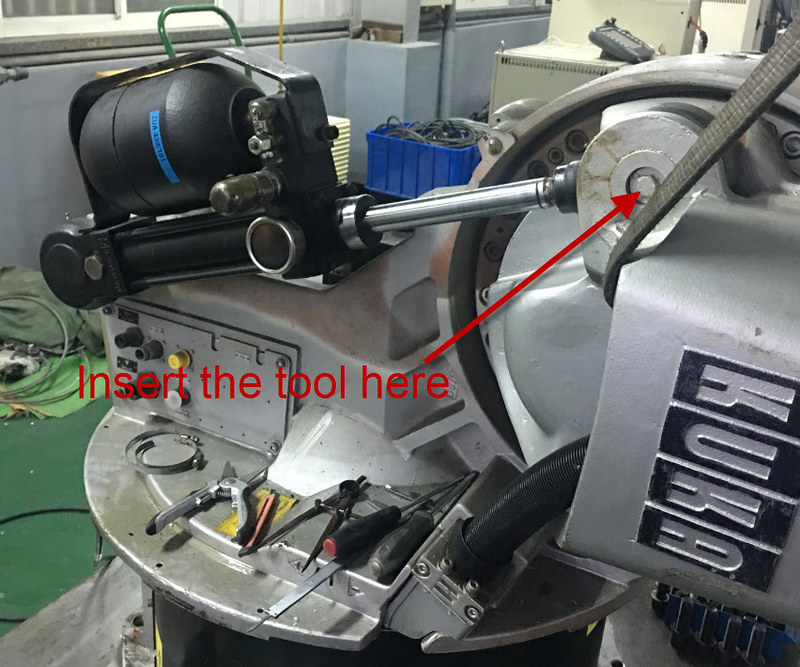Hi Everyone,
I have a VKRC2 Controller :
open attachment.
Robot: KR200-2, open attachment.
KSS version: 5.6.6
X11 wiring (Stand alone-operation X11):
Thread
X11 jumper plug KRC2
Hi,
I'm a final year student that is dong my final year project with a kuka robot.
At present i'm unaware whether the robot is still full functional as it was given to the college from an industry.
I aim to recreate an X11 plug for this robot (KRC2 & 108 pins) and move the robot in teach mode to test does the robot still have all its functionality.
I have the manual for the control panel with all the wiring diagrams, but for the life of me i cant figure out most of it as we completed very little…
I ordered the controller specially made for my Kr200-2.
I had already solved the Black screen on Teach Pendent and "Accu-Voltage at PM1 below 22 during last buffering" issues,
Solution for black screen: Black screen KRC2
Solution for Accu-Voltage at PM1 below 22 during last buffering: replace 12v lead acid batteries.
The Robot name under Robot Data is KR200 2 TJH C2 FLR ZH02
I'm thinking of using this controller to test another robot first, Robot name : KR150L150SP/2, as I powered on the KRC2 controller I get the following message:
*Wrong Machine Data for this Robot Type
*External Emergency Stop pressed
*Safety Circuit for drives not ready
*Drives contactor off
*Motor temperature E1
*Motor temperature E2
*Perform Masering A2
*Perform Masering A3
*Perform Masering E1
*Perform Masering E2
*Encoder Cable Failure E1
*Encoder Cable Failure E2
*Dynamic Breaking active
*Data of RDC and Hard disk inconsistance!, Check robot Data!
Logged in as Expert.
Currently the dead man switch, key switch, E-stop switch are not working.
what do I have to in order for this KRC2 to work with KR150L150SP/2?
any help appreciated!!