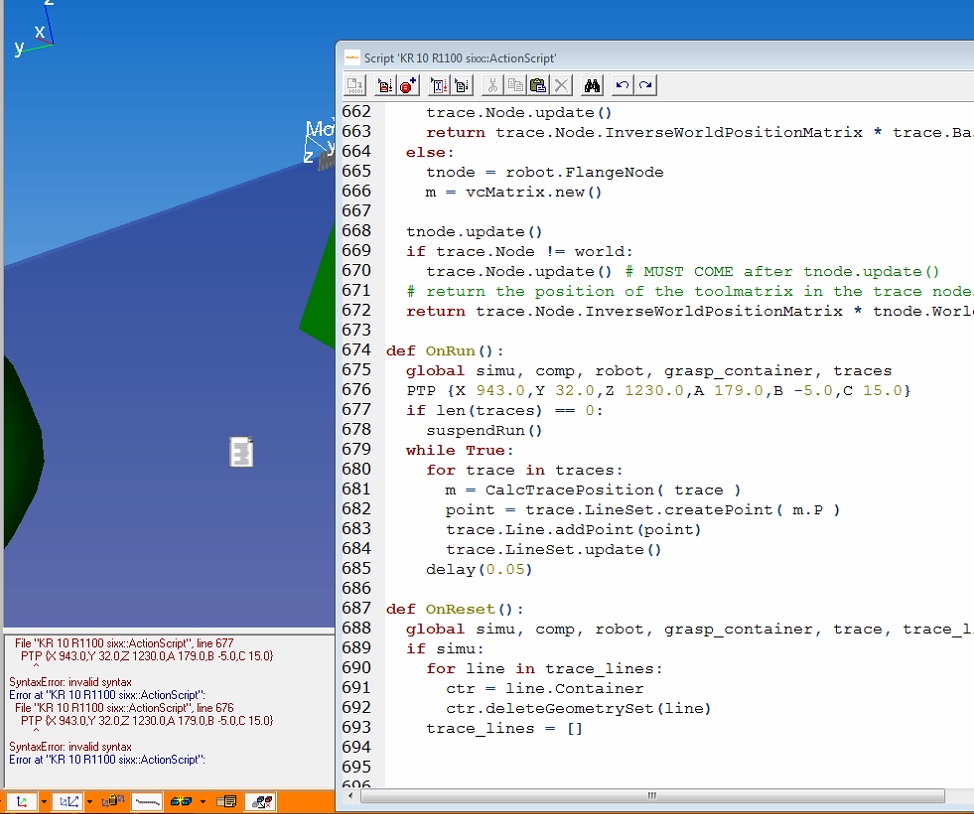Hi!
I have some motions in KUKA Sim Pro 2.2 and I want to transfer them to real robot.
As I understand I can do it only with OfficeLite.
I have two problems:
1) I insert empty flash card to SmartPad, File-Archive-USB(KCP)-All. Then I press Configuration-SUBMIT interpreter-Stop and copy folder KR_10_R1100_sixx to flash card. I insert flash card to computer, copy folder KR_10_R1100_sixx to Virtual machine with OfficeLite KSS 8.3 (to folder C:\KRC\ALLMADA\KRC4 and to folder D:\KRC_Release\INTERNAT\MADA\KRC4). Then I copy archive 502690.zip from flash card to desktop of Virtual machine and rename it to 0.zip. I press Start-up - Robot data and write in field "Network archive path" the path C:\Users\KukaUser\Desktop. Then I press File-Restore-Network-All. I see message "Restoring files..." and wait... I wait one hour but nothing happened, I still see message "Restoring files..." (look pic.1). I restart VMware and run it again but it is the same
Can you describe my mistakes and write way that I should do it?
2) I want to connect KUKA Sim Pro 2.2 with OfficeLite. I shut off Firewalls at both computers. But I can't connect them (look pic.2). I have settings of VMware (look pic.3). What is VRC Manager? As I understand it isn't separate program. How can I run it?