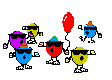Hi everyone,
I am fighting a welding setup - KRC2 ed05 KSS 5.6.9 and Fronius Transpulse 4000.
It is all working fine but i need to add 16 digital in and outs.
I want to use the Beckhoff module with the 6021 RS 485 and to add there these inputs and outputs.
I have troubles with devicenet config. Here are my settings:
; Fronius IO
INB0=20, 0, X12
OUTB0=20, 0, X12
; addon 16 IO
INB20=20, 0, X2
OUTB20, 0, X2
No errors registered, but the modules are not working - i tried bot in and outs.
The modules are working fine without the RS485 module
Any advise where to look?