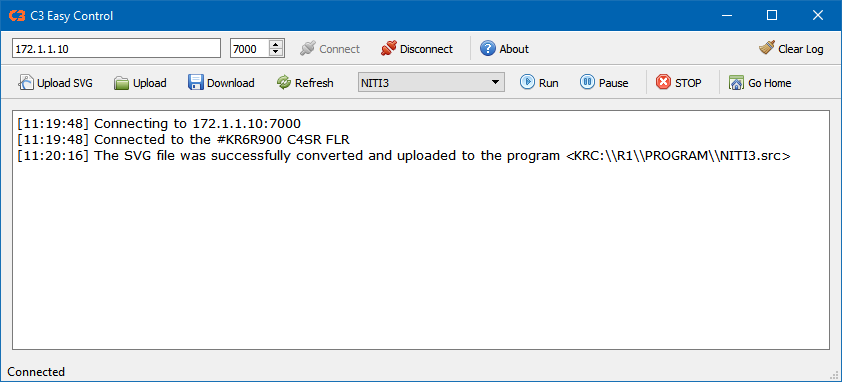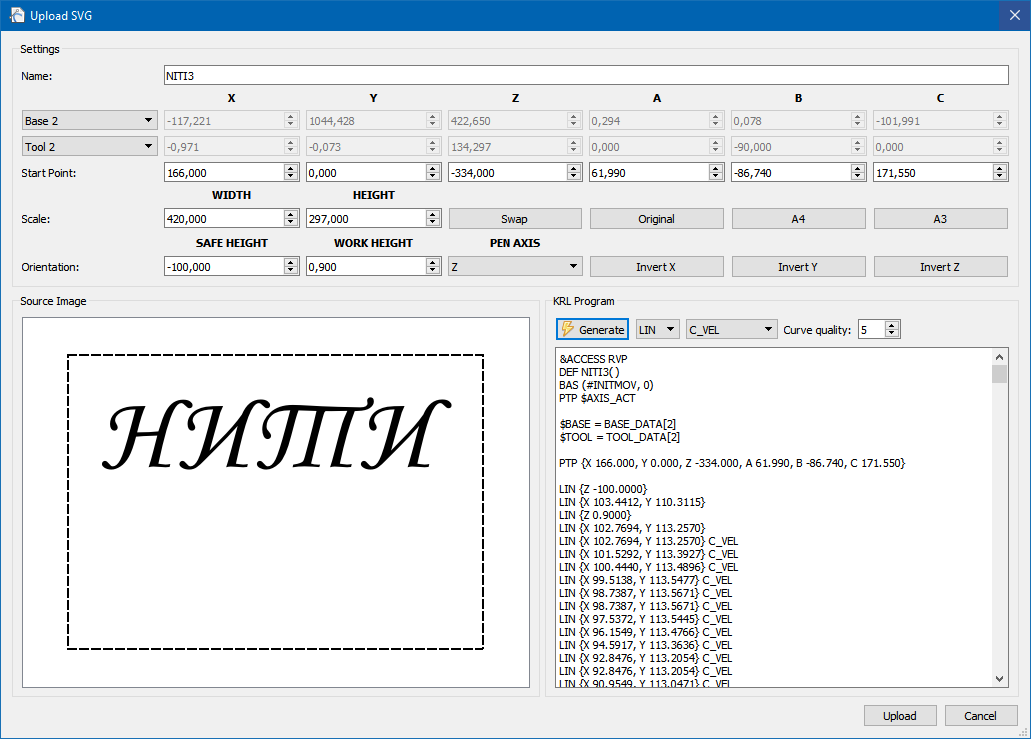Hi again, i have another problem - it is not messing the work of the robot but i really would like to get rid of it.
On the same robot i have now message "Boot failed for module: PNIODriver"
I am not using Profinet, i use Ethercat for IO, so i removed the installed previously Profinet Nexxt driver as it was looking for a PLC or something
There are no other errors left, and the robot is working just fine.
Any idea how can i remove that message from coming up?
Thanks!
V