I add a robot to Roboguide, write a program and upload it to a USB stick, and from the USB stick I upload the program to the robot. When I launch it, the robot does not move like in Roboguide
The robot moves differently than in Roboguide
- Lamzy
- Thread is Unresolved
-
-
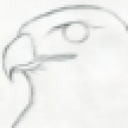
HawkME
Moved the thread from forum General Discussion of Industrial Robots Only to forum Fanuc Robot Forum. -
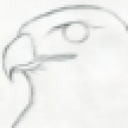
HawkME
Approved the thread. -
Are the frame and tool values exactly the same on both sides? Same payload data?
Post your program.
-
That also happens in my installation, it looks like the axis 4 and 5 of my robot are mastered with a 90º offset in the real robot, and (even the "store values" are the same in the virtual one) it behaves differently.
I had to remaster the real robot removing the 90º offsets to get the same behavior than in roboguide.
Notice I am speaking of a secondhand robot that had been modified before I started working with it.
-
That has sense. Roboguide will ignore the master count values and assume its perfectly calibrated.
First thing you must do when robot moves incorrectly on linear movements or tool reorientation is to check the 0 position on all axis.
There is also a paper always provided with the robot controller where the original master count values are shown.
If you do a master (not quickmaster) on an axis you will always lose precission since you will not be able to get the 0 marks perfectly aligned like from factory, if no motor/encoder was changed you can overwrite this values on the controller and restore the factory calibration.
I needed to restore this data on various controllers, since on some controllers it was impossible to create an accutate TCP.
If you have a robot that always performs the same task with fixed positions like handling, if calibration data its incorrect you can still make the robot work... but if you work with positions being sent from plc, vision equipment, arc or circular moves, etc... an incorrectly calibrated robot will never work correctly.














