C3 Easy Control
Greetings everyone.
I want to introduce you to a new client program for the C3 Bridge Interface.
This is a simple application for uploading and downloading, selecting, starting, stopping, and canceling KRL programs on the KUKA robot control system.
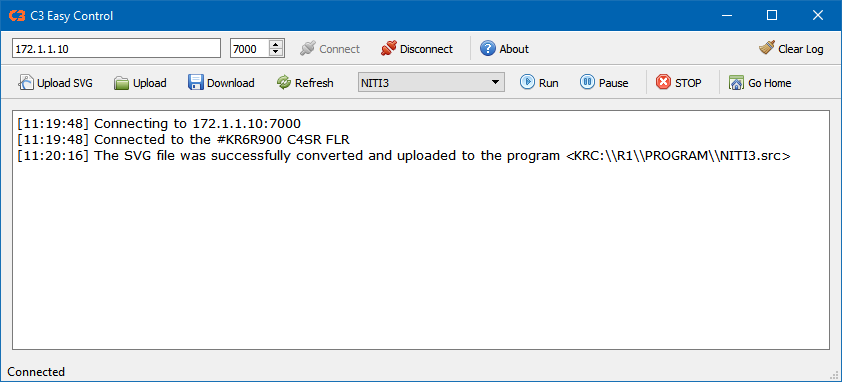
Features
- Direct convert SVG images to KRL programs
- Upload/Download KRL programs to/from KUKA Robot System
- Select and Run/Pause/Stop and Cancel KRL programs remotely
- Cancel the current KRL program and return to the XHOME position (press and hold the button)
System Requirements
- Windows XP SP3 or later
- C3 Bridge Interface Server 1.1 running on KUKA Robot System (the latest version included in the C3 Easy Control archive)
SVG Converter Example
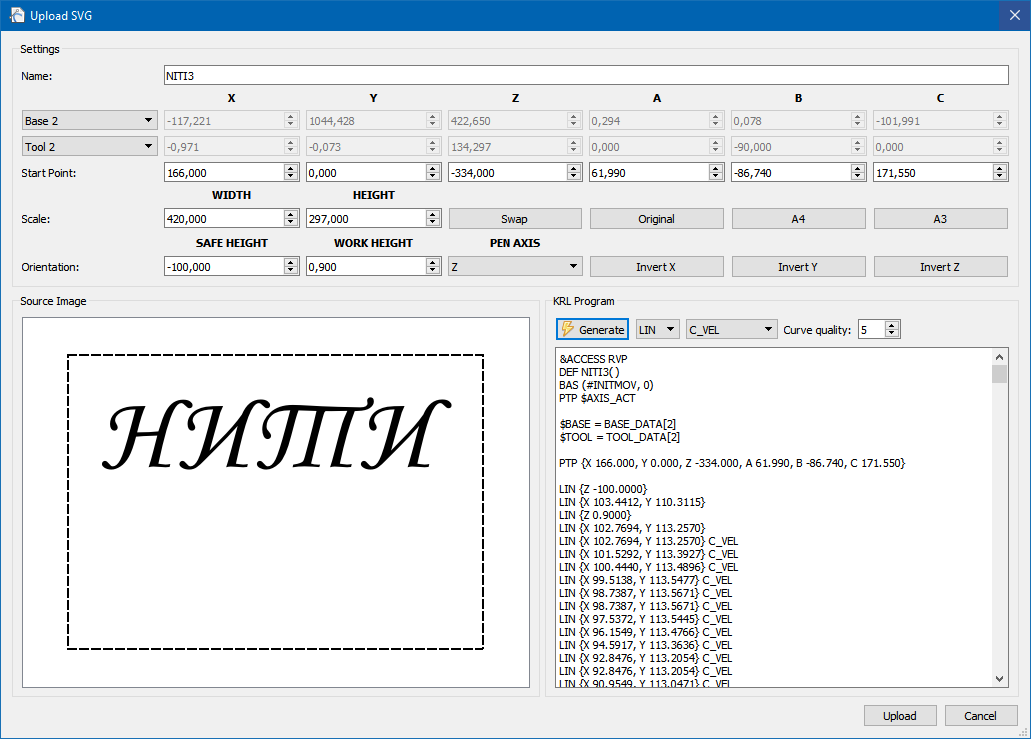

Download Links
Binary (Windows XP or later): https://github.com/ulsu-tech/c3br…ntrol.1.0.2.zip
Conclusion
I need a little help from the community to improve the converter algorithm. It would be perfect if advanced users could suggest the best way to draw Bézier curves and ellipses using SPLINE motions. And, as usual, any feedback would be appreciated.















