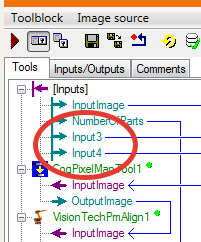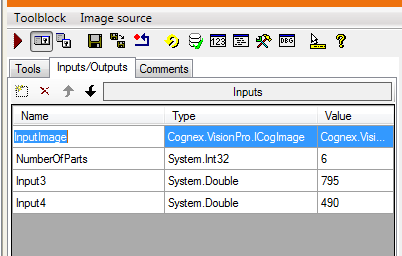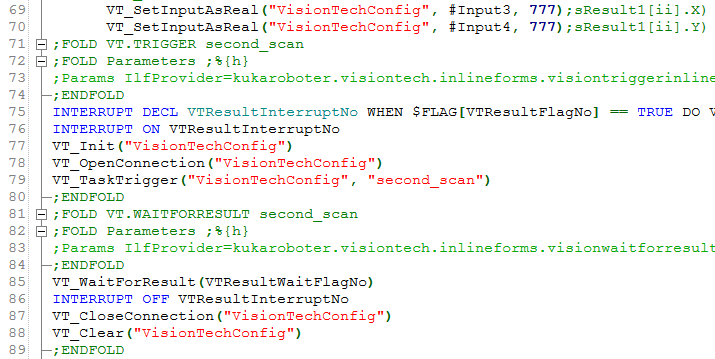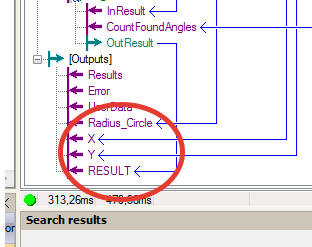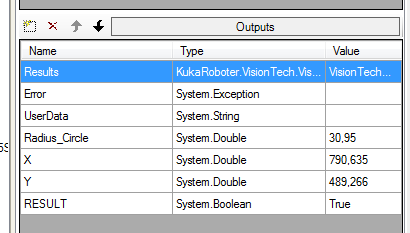Hi everybody.
Kuka Robot, KSS 8.5
VisionTech V4.0.3
EthernetKRL V3.0.3
I need to transfer variables from the robot to ToolBlock. And output the variables from ToolBlock to the robot.
Input variables I did like this:
ToolBlock:
Program code on the robot:
Output variables I did like this:
ToolBlock:
There is no program code because I did not find anything about Output variables in the manual.
Input variables are not passed to the tool block( VT_SetInputAsReal, 69 and 70 lines of code). How to transfer variables to a tool block and display other variables from there? Thank