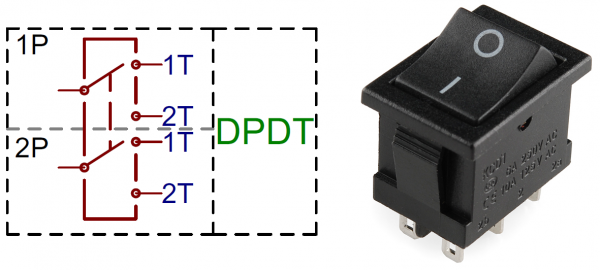Hi all!
This probably is a very basic question, but after reading and navigating I haven't been able to find a clear answer to it, and I'm a bit confused.
Context:
Next to the KRC4 I have an electrical box with many components that control whatever the robot is mounting in the flange, including an Omron G9SP controller.
Some of the logic that we have written is to stop everything (robot, tools, etc) in case any safety device/sensor is triggered, or knowing if the robot it's moving or not to allow some DO to get through. These devices include external mushroom, safety curtains, pendant mushroom, etc.
Question:
Is there any way to get safety outputs from KRC4 to know some of the following and act as Safety Inputs of the G9SP?
- Pendant mushroom triggered
- Laser curtains/Safety gate triggered
- AUT mode
- Robot in motion
I've gone though the safety docs and read about the "Safety functions via Ethernet safety interface", which actually has some outputs of the states described above. But I don't know if it's what I'm looking for (double 0-24V outputs acting as inputs in the Omron), neither how to work with them if they actually can provide me what I need.
Any help or suggestion will be more than welcomed
Thanks!
PS: KRC4 // KSS 8.3 // WV 4.0